Who is online?
In total there is 1 user online :: 0 Registered, 0 Hidden and 1 Guest None
Most users ever online was 16 on Wed Apr 03, 2013 3:18 am
Statistics
We have 27 registered usersThe newest registered user is Sabene
Our users have posted a total of 18 messages in 16 subjects
How to change text size and color
Page 1 of 1
 How to change text size and color
How to change text size and color
changing the size of the text is done by clicking the text size button located in the control panel above the text window see picture below:
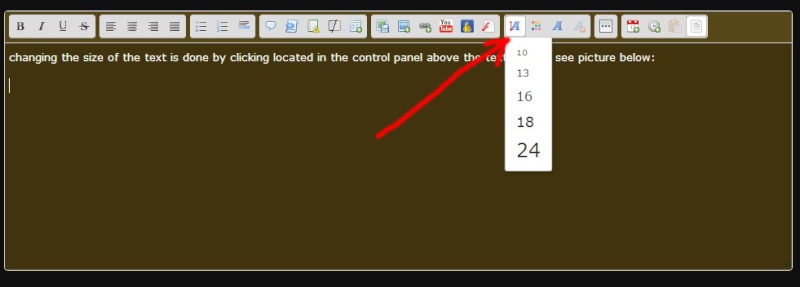
now choose the size you want.
you can change single letters or any amount of text you want to so you can have many different size letters all in the same sentence
Likethis
the same applies to coloring your text but use the button to the right of the size command see picture:
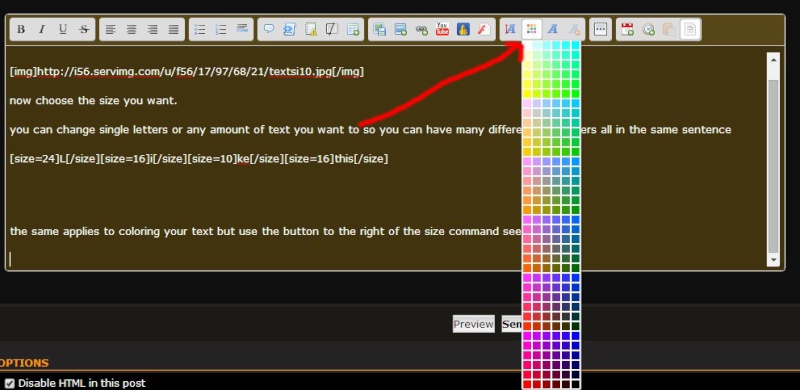
then choose the color you want from the color pallet.
like this
you can also combine the two together so you can have different size and color text in one sentence..
Like this
these color are handy for when you want to send out a warning in a message..
example..
WARNING !!! some may find parts of this video offensive..
finally you can adjust part of a sentence in size or color by highlighting the part of the sentence you want to change then clicking the size or color or both and the highlighted section will all be changed...
the brown fox slept
hope this helps you but any further questions please do ask..
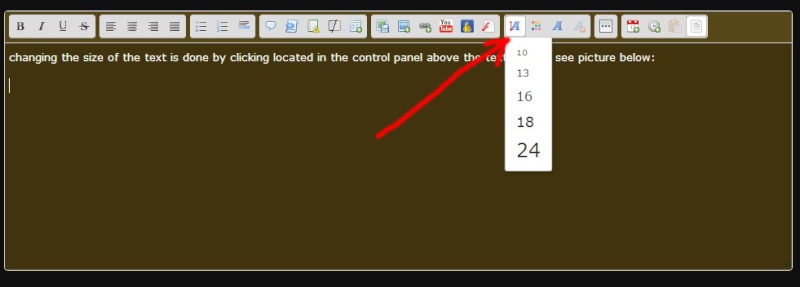
now choose the size you want.
you can change single letters or any amount of text you want to so you can have many different size letters all in the same sentence
Likethis
the same applies to coloring your text but use the button to the right of the size command see picture:
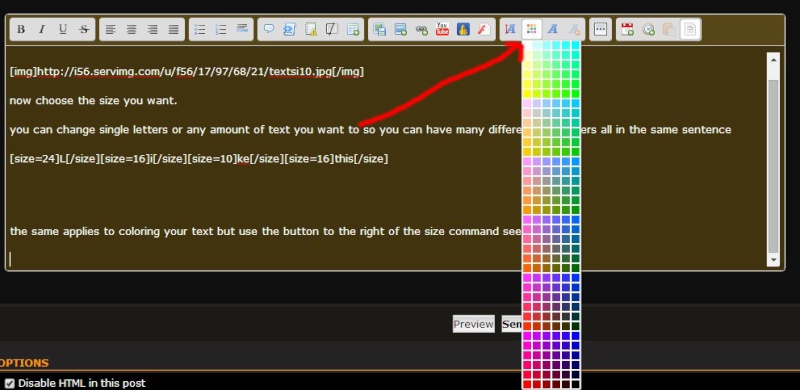
then choose the color you want from the color pallet.
like this
you can also combine the two together so you can have different size and color text in one sentence..
Like this
these color are handy for when you want to send out a warning in a message..
example..
WARNING !!! some may find parts of this video offensive..
finally you can adjust part of a sentence in size or color by highlighting the part of the sentence you want to change then clicking the size or color or both and the highlighted section will all be changed...
the brown fox slept
hope this helps you but any further questions please do ask..
Page 1 of 1
Permissions in this forum:
You cannot reply to topics in this forum







» Great Game in Batt Arty My team Sucked
» How to change text size and color
» Introduction to the Game
» How to Register
» How to Post a YouTube Video
» How to Post an Picture